Every malicious actor seeks out personally identifiable information (PII). If they acquire your PII, it can be used to deceive, impersonate, or even pose a threat to you online and offline. A primary source for finding PII is Google, and while Google cannot prevent that information from showing up on other websites, you can attempt to eliminate PII from the search engine’s results. Here’s how you can do it.
Understand When Your Personal Information Shows Up in Google Searches
This initial step is crucial, as you can’t request Google to remove your information if the site doesn’t even display it. Google provides an option to alert you when this occurs.
The place to go is the Results About You activity page, and you’ll need to be logged into your Google account for it to function. Follow the on-screen instructions as Google asks for your physical addresses, email addresses, and phone numbers. Indicate how you wish to be notified (either via email or push notification through the Google app). Then, wait.
Within a few hours, you should receive a report from Google regarding what personal information is being found. You can also revisit the Results About You page to monitor. There, you can check the boxes next to any result you wish to have removed from the search results. The status of your request will also be available (eventually).
Eliminate Search Results
Starting in 2025, there is a feature that allows you to directly request the immediate removal of items you encounter in Google search results on either a mobile or desktop browser. If you wish to remove a result, click on the three-dot menu adjacent to the listing and select the Remove result option. You’ll then need to specify your reason for removal: it exhibits PII, contains illegal content (such as copyright-infringing material or child exploitation), or is outdated and in need of refreshing.
Make a Manual Request for Deletion
Google permits you to manually ask for the removal of additional data that you may consider harmful. This encompasses:
– National/government identification numbers
– Bank account details
– Credit card information
– Personal signatures
– Login details and credentials
– Medical records
– “Irrelevant pornography” (meaning explicit content linked to your name inappropriately)
– Login credentials
– Non-consensual deepfake pornography you may appear in
You can make this request without necessarily providing proof that the information is problematic (though some exceptions apply).
Your first stop should be the Google Search Help page, which outlines the options above and provides a direct link to request the removal of your personal information from search results.
If you manage the website that displays the unwanted information, Google explains how to block URLs or specific pages from appearing in Google search results. This requires the use of robots.txt files, meta tags, and password-protecting page files.
To remove information, you need to determine if it’s only appearing in Google search results, or if it’s visible on a separate website as well. If the latter is true, Google might not be very effective, and it asks whether you’ve reached out to the site owner for removal. It also offers suggestions on how to contact the site.
If you prefer not to reach out to a site, or if you’ve already tried without success, Google will ask you a variety of questions, such as what type of information you wish to have removed, focusing on one specific item if possible. It will also inquire whether the content is being shared with the intent to dox you—that is, when someone circulates your PII with the purpose of harming you. While you may need to provide a lot of information, the more detail you include, the less likely it is that Google will need to follow up with you before deleting the PII from search results.
Google states that if your PII is found on a live page that you control and you have already updated it to eliminate the information, it should eventually disappear. However, since the search engine might have cached the page, you should also request the removal of outdated web pages. Specific URLs for those pages are required; you can submit up to one thousand in the form.
Additionally, you can request the removal of outdated images found at images.google.com. You’ll need to copy the URLs for each image (right-click and choose Copy Image Address if you are using the Chrome browser).
You will get an email confirmation indicating that your request was received. If you do not receive one, please submit it again. Google reviews the request, obtains additional information if necessary, and ultimately informs you of any actions taken.
It’s important to understand that a request may not always be accepted. In 2022, Google remarked, “Upon receiving requests for removal, we will assess all content on the webpage to ensure that we are not restricting access to other information that is widely beneficial, such as news articles.” Additionally, removing the information from search results does not eliminate it from the webpage where it was initially found.
Be Aware of Illegal Content
If you encounter anything illegal in a Google search, such as potentially criminal content, violations of intellectual property, or Child Sexual Abuse Material (CSAM), visit Google’s Report Content for Legal Reasons. They even provide a video explaining the process.
Other Search Engines
These options are significant, as Google is generally reluctant to hide this information. In fact, the previous company policy was not to remove search results, but a 2014 court decision in Europe compelled Google to permit removals for citizens wanting to eliminate inaccuracies and falsehoods. Now, numerous other countries can take advantage of this.
However, what are the policies of other search engines regarding the removal of PII search results? Unfortunately, they are largely negligible.
For DuckDuckGo, which emphasizes privacy, your sole option is to email [email protected] and hope that the PII you wish to remove is protected by privacy laws. You will not receive any feedback from the organization.
Microsoft’s Bing seems restricted to allowing you to submit a Page Removal Request, but this is only applicable for pages that are no longer available. This process is primarily intended for webmasters. Ultimately, Bing expects you to approach the site that first revealed your PII, do all the necessary work, and then submit the Page Removal Request.
Yahoo essentially states, “If it exists online, we will likely display it.”
You Can Never Be Completely Invisible
Eliminating your presence from search engines is not the same as removing it from the internet. Search engines did not create the information; they indexed it, collecting the data from another source. They could potentially retrieve it again from yet another source.
You will not entirely escape search engine results unless you erase every trace of your existence and disconnect from the internet completely. You might consider services like Abine’s DeleteMe or other personal data removal services, which attempt to limit your information from being exploited by data brokers (for a fee, of course).
Until you eliminate all your old email accounts, cease using mobile applications and location services, stop engaging in social media, discontinue online shopping, and never log into anything again, some organization will have information about you. You could attempt legal action to remove your data, but that could lead to the Streisand effect. Nevertheless, we have some suggestions that may help you almost entirely vanish from the internet.
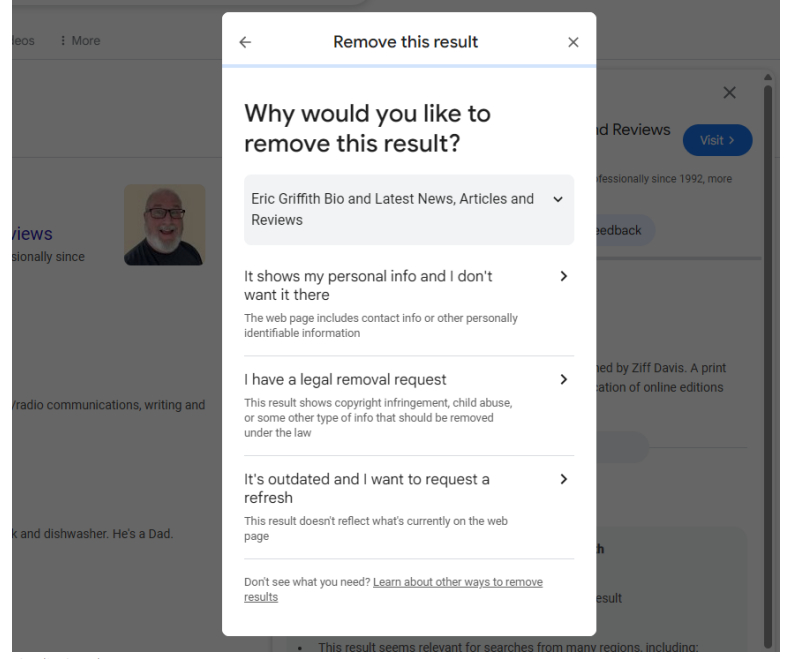
Leave a Reply