Apple Maps is significantly enhancing its platform by incorporating professional evaluations and critiques from leading experts within the sector. This should distinguish Apple from Google as it caters to individuals seeking high-caliber reviews rather than just experiencing user feedback.
Initially, the feature will debut exclusively in the United States, and a major highlight of this update is how users can search for dining options. Apple Maps will now feature the Michelin Guide’s renowned star rating system, recognized globally by food enthusiasts. Establishments with one, two, or three Michelin stars, denoting exceptional cuisine, will be visibly marked within the app.
Users will also encounter restaurants that have received the Michelin Green Star, which acknowledges eco-friendly initiatives, along with the Bib Gourmand, celebrating venues that provide excellent meals at reasonable prices. This comprehensive rating system enables users to refine their search results according to their preferred dining experiences and focus on sustainability.
The update also extends to accommodations, beginning with the Michelin Guide’s “Michelin Key” award for hotels that adhere to high quality and service benchmarks. Much like the restaurant ratings, these top-tier accommodations will be easily locatable through search filters, assisting travelers in promptly finding suitable lodging options.
For golf enthusiasts, Apple Maps is introducing Golf Digest ratings, helping them easily identify premier courses. Although this feature is currently unavailable, it will soon grant users access to Golf Digest’s rankings and reviews, allowing golfers to select courses based on expert evaluations and comprehensive analyses.
In addition to ratings, Apple Maps users can now utilize advanced search filters to locate restaurants and hotels with specific Michelin distinctions, Green Stars, or Bib Gourmand accolades. This enhancement renders searches more targeted, enabling faster discovery of the right venue. The update also encompasses curated guides from each partner, providing beyond just star ratings.
For select hotels, users can directly book through Apple Maps, eliminating the need to visit an external booking site. Apple has also mentioned that direct reservations for restaurants and golf tee times will be introduced later, facilitating smoother arrangements for securing a spot.
Relying solely on user reviews with Google Maps makes it challenging to assess a restaurant’s quality. I have encountered numerous reviews where an individual overreacted or rated lower due to the meal’s price being higher than anticipated. Regrettably, Apple Maps still lacks an official application for Android or Windows devices, and it remains uncertain whether the basic web app will showcase these new reviews.
The fresh review features will initially roll out in the United States before being expanded to additional regions.
Apple has never been particularly supportive of platforms outside its own ecosystem, which is why it was expected that Apple Maps initially launched solely for the iPhone and iPad. Gradually, Apple has eased its restrictions, and now it also operates on more devices, thanks to mobile browsers.
Apple Maps was officially launched in 2012, facing considerable criticism for inaccuracies. After all, Apple was attempting to compete with one of the most influential and widely used applications in history, Google Maps. It took Apple a number of years to approximate the vast amount of data that Google Maps has compiled. Over time, it has evolved into a competent alternative.
In 2018, Apple introduced the MapKit API, enabling developers to integrate Apple Maps into websites. DuckDuckGo utilized this feature, making it the most effective way to access Apple Maps outside of an iPhone or iPad during that time. However, that changed somewhat last June when Apple unveiled a public beta for Apple Maps on desktop web browsers.
You could visit beta.maps.apple.com to access Apple Maps using Chrome, Microsoft Edge, Firefox, and Safari. Yet, it was not available for mobile browsers until this week, when Apple Maps transitioned from beta to official availability on mobile web browsers. This update signifies that Apple Maps can now be utilized on an Android device in a more established manner.
All you need to do is navigate to maps.apple.com using a web browser on your phone. I tested it in both Chrome for Android and Firefox for Android. Although “beta” has been removed from the URL, the actual site still retains a “Beta” label on the Maps logo. Many features from the native app are accessible, although turn-by-turn navigation is noticeably absent.
Does this mean anything for a native Apple Maps app coming to Android someday? That’s most likely a hard no. If “stock” apps like Apple Maps and iMessage are available on Android, that’s less reason for someone to buy an iPhone. However, services such as Apple Music and Apple TV+ depend on having as many paying customers as possible, so it makes sense for them to expand to Android.
In reality, Android users are probably not chomping at the bit to use Apple Maps, native app or not. But it is nice to have a functional web app for those times when you get Apple Maps links from your iPhone friends.
Apple’s mapping and navigation platform, often overshadowed by Google Maps, has seen significant improvements in recent years. Here are the ways in which it currently surpasses its competitor.
I may not be old enough to recall my parents using a paper map in the car when we got lost, but I do remember when Apple Maps was a joke in the navigation community. I remember it directing tourists to the center of Australia in search of a national park and placing an imaginary trench on the Brooklyn Bridge, leading me to think it was the worst map ever created. However, that was years ago, and I’ve heard numerous positive updates about Apple’s improvements since then, so I decided to give it another shot.
With one eye on an upcoming family vacation and the other on a wedding, I allowed Apple to guide me and assess how it compares to Google Maps. I planned to use it to navigate to a campsite I’ve visited every year since my childhood (a trip where I’d definitely know if I was led astray) and then continue with a more unfamiliar journey across Pennsylvania, where I would need to trust Apple’s direction. Let’s see how it turned out.
When accessing Apple and Google Maps, they appear as distinct as iOS and Android. Apple’s service exists solely within its own ecosystem, so it inherently feels customized for iPhone use. It adopts several of the same design elements as Safari, placing the search bar along the bottom edge and displaying your favorite places and recent searches for quick access. Above that, the default map presents the neighborhoods nearby, a handful of well-reviewed restaurants, and convenient spots such as points of interest and grocery stores. By selecting one of those locations, you’ll find a menu of Yelp reviews, images (also sourced from Yelp), and a Good to Know section that informs you about takeout availability, whether the location is family-friendly, and more.
Notably, Apple Maps emphasizes neighborhood names rather than street names, showing names like Fells Point, Butcher’s Hill, and Little Italy instead of the roads to reach them. You can also click on the folded map icon in the corner to access alternate views such as Driving, Transit, and Satellite, but I generally kept mine on the Explore view since it felt somewhat less cluttered.
In contrast, Google Maps resembles a navigation application that can operate on virtually any device except for a Google TV — and that’s for a good reason. This is why it has been my preferred option for many years — I know it’ll work on whatever phone I’m testing at the time. However, Google Maps has a more pronounced Google product feel (hopefully not one it will discontinue), highlighted by a few local points of interest and the inclusion of locations that have paid for advertising. It’s also easy to notice the difference, as those locations are marked with square icons rather than pins and come with brief highlighted descriptions, while most other locations do not.
Google Maps shows less interest in neighborhood names. On my side of Baltimore, it only emphasizes Fells Point, Canton, and Highlandtown while overlooking the smaller sections I mentioned earlier. However, it provides more street name listings, making it simpler to discern where to turn if you’re not actively navigating. I would also give Google a slight advantage for its map detailing options since you can personalize your view for vehicle traffic and cycling lanes, and even monitor a color-coded air quality map. Additionally, you can combine your details on Google Maps, while Apple will only display either road traffic or transit options — but not both.
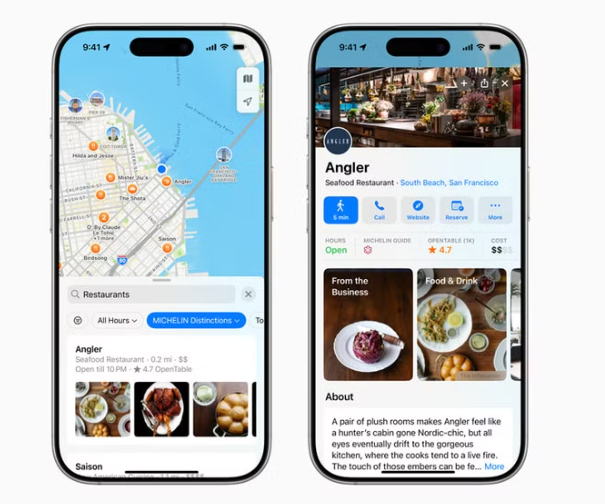
Leave a Reply